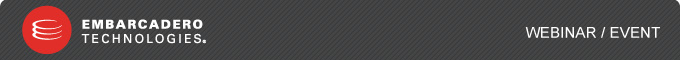 | |
 | |
Struggling with database performance issues? |
December 3, 2009
Have a question? |
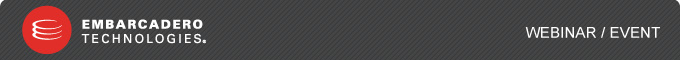 | |
 | |
Struggling with database performance issues? |
December 3, 2009
Have a question? |

Database performance issues are on the rise -- costing money and impacting operations.
We invite you to join us and featured guest Forrester Analyst Noel Yuhanna as he offers expert insights, strategies, and actions to optimize performance and reduce costs in complex infrastructures.
![]()
In this webinar, you’ll learn:
What are the most common factors causing performance issues, and how have they changed in recent years
Impact of data center consolidation, virtualization, and increasingly heterogeneous DBMS environments
How database technologies and tools have evolved, and how common optimization approaches may no longer work
Proactive best practices for database performance monitoring , SQL tuning, and more
Don’t miss this live event!
Date: Thursday, December 3, 2009
Time: 11:00 AM PT/ 2:00 PM ET
Duration: 1 hour
December 3, 2009
11:00 AM PT / 2:00 PM ET
![]()

Noel Youhanna
Principal Analyst
Forrester Research
Have a question?
Give us a call
1-888-233-2224 or
contact sales
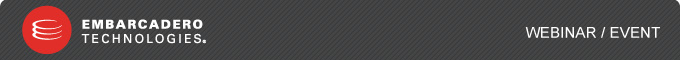
Embarcadero has announced DBArtisan for SQL Azure, a free edition of Embarcadero's database administration tool for heterogeneous DBMS environments.
DBArtisan for SQL Azure provides for basic database administration at the schema level, including object management and editors, SQL editing and schema extraction, as well as migration utilities to facilitate data migration from Microsoft SQL Server to SQL Azure. The tool enables enterprises to build symmetrical on-premise and cloud-based SQL Azure Database deployments, reducing in-house IT infrastructure costs and making certain data sets more readily available to offsite consumers.
"We are excited to have Embarcadero's DBArtisan product target Microsoft SQL Azure, the world's first true relational database service," said Microsoft Fellow Dave Campbell. "Embarcadero's DBArtisan for SQL Azure will streamline the data migration and management process for customers who wish to deploy Cloud-based solutions on SQL Azure."
During this webinar, Mike Rozlog, senior director of Delphi solutions for Embarcadero will discuss:
- Things to keep in mind based on migration projects from earlier versions of Delphi to 2010
- Top three things to remember when migrating
- Top three areas of migrating from non-Unicode to Unicode
- Using advanced tools to help with the migration
Delphi®, C++Builder®, Delphi Prism™ and Embarcadero® RAD Studio 2010 are now available and receiving rave reviews. Users are excited about the benefits Delphi brings Windows developers for building touch and gesture enabled applications, helping them complete projects faster and keep up with the latest technologies, including Windows 7.
To register for this webinar, go to http://bit.ly/2wq4bQ.
To learn more about Delphi, C++ or RAD Studio 2010, visit our migration center at http://www.embarcadero.com/rad-studio-2010-migration-center.
About the Speaker
Mike Rozlog is focused on ensuring the family of Delphi developer products being created by Embarcadero meets the expectations of developers around the world. Much of his time is dedicated to discussing and explaining the technical and business aspects of Embarcadero’s products and services to analysts and other audiences worldwide. Mike was formerly with CodeGear, a developer tools group that was acquired by Embarcadero in 2008. Previously, he spent more than eight years working for Borland in a number of positions, including a primary role as chief technical architect. A reputed author, Mike has been published numerous times. His latest collaboration is Mastering JBuilder from John Wiley & Sons, Inc.
About Embarcadero Technologies
Embarcadero Technologies, Inc. is a leading provider of award-winning tools for application developers and database professionals so they can design systems right, build them faster and run them better, regardless of their platform or programming language. Ninety of the Fortune 100 and an active community of more than three million users worldwide rely on Embarcadero products to increase productivity, reduce costs, simplify change management and compliance and accelerate innovation. Founded in 1993, Embarcadero is headquartered in San Francisco, with offices located around the world. Embarcadero is online at www.embarcadero.com.
###
Embarcadero, the Embarcadero Technologies logos and all other Embarcadero Technologies product or service names are trademarks or registered trademarks of Embarcadero Technologies, Inc. All other trademarks are property of their respective owners.
WEBWIRE – Thursday, November 12, 2009
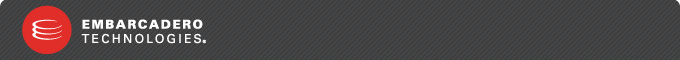
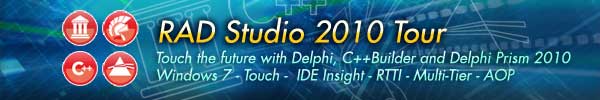
Technology is moving fast. Learn the secrets to getting the most out of RAD Studio 2010 and new Windows technologies by attending the RAD Studio 2010 Tour in a city near you. These free two-hour technical seminars, led by noted experts David Intersimone, Anders Ohlsson, Nick Hodges, or Mike Rozlog, will give you a firsthand look at new capabilities that will make you more productive and successful with Delphi®, C++Builder®, Delphi Prism™ and Embarcadero® RAD Studio 2010.
To register, click the city of your choice:
San Diego, CA, November 10, 12:30pm-2:30pm
Silicon Valley, CA, November 11, 11:00am-1:00pm
Phoenix, AZ, November 12, 12:00pm-2:00pm
Philadelphia, PA, November 17, 6:00pm-8:00pm
Raleigh, NC, November 18, 6:00pm-8:00pm
Minneapolis, MN, November 19, 6:00pm-8:00pm
Sacramento, CA, December 2, 6:00pm-8:00pm
Los Angeles, CA, December 3, 7:00pm-9:00pm
Denver, CO, December 8, 5:00pm-7:00pm
More cities and dates are being added in December. Stay tuned for updates.
You’ll learn how to:
Speed your development using new IDE and debugging enhancements
Take advantage of new Delphi language features including RTTI
Build apps that leverage new Windows® 7 technologies
Touch, multi-touch, and gesture enable your applications with ease
Migrate your earlier Delphi projects to Delphi 2010
Rapidly create multi-tier, desktop, and Web applications
Improve data and code comprehension and quality
Register today! All event attendees will receive:
Special discounts on Delphi, C++Builder, Delphi Prism, and RAD Studio
Entry in a drawing for a free copy of RAD Studio 2010 and other prizes
Discount on Delphi training from The DSW Group
Still using Delphi or C++Builder 2005 or earlier?
If you’re still using Delphi or C++Builder 2005 or earlier, your last chance to get current upgrade pricing on version 2010 is December 31, 2009. Now is a great time to evaluate the new features and capabilities of 2010 and attend the seminar to get tips on upgrading. Don’t miss out.
Featured Speakers:

David Intersimone
VP Developer Relations
& Chief Evangelist

Anders Ohlsson
Staff Engineer
Developer Relations

Mike Rozlog
Senior Director
Delphi Solutions

Nick Hodges
Manager
Delphi Development
What users are saying about RAD Studio 2010
"Delphi 2010 builds on all of 2009's strong points, with powerful new IDE and debugger features, improved Generics support, and the fastest compiler known to man."
- Mason Wheeler, Delphi Developer
SAN FRANCISCO – Oct. 20, 2009 — Join Embarcadero on Wednesday, October 21 at 11 a.m. PDT for a live one-hour webinar on “What’s New in Modeling Tools.”. Learn first-hand what new ground-breaking technologies are being built into today’s most innovative modeling tools.
Jason Tiret, Embarcadero’s director of modeling and design solutions, will introduce and demonstrate the latest release of ER/Studio® Enterprise 8.5. This release is packed full of many new advanced data modeling and communication features to enable end users to design, manage and document the toughest of projects faster and easier. Data architects, data modelers, DBAs, database developers, business analysts, developers and anyone concerned with improving how information is shared across an enterprise is invited to attend.
Register today to see some of the great new features in action, such as:
• Creating UML diagrams in ER/Studio’s latest modeling addition
• Using process modeling and data modeling in a shared repository
• Browsing and reporting Visual Data Lineage diagrams through an online Portal
• Bi-directional workflow commenting between ER/Studio and Portal
• Object Labeling through the Portal
To register for this webinar, visit: http://bit.ly/47taTC.
To download a trial of ER/Studio Enterprise 8.5, go to: http://bit.ly/2pc5CG.
About the Speaker:
Jason Tiret is the director of modeling and design solutions for Embarcadero Technologies. He has more than 10 years of experience in data modeling, metadata and database management. He currently manages Embarcadero’s entire product line of award-winning modeling solutions. In this role, Jason has consulted with many Fortune 500 companies, published articles for various industry magazines, and has been a frequent speaker on the topics of data architecture, metadata and data governance.
About Embarcadero Technologies
Embarcadero Technologies, Inc. is a leading provider of award-winning tools for application developers and database professionals so they can design systems right, build them faster and run them better, regardless of their platform or programming language. Ninety of the Fortune 100 and an active community of more than three million users worldwide rely on Embarcadero products to increase productivity, reduce costs, simplify change management and compliance and accelerate innovation. Founded in 1993, Embarcadero is headquartered in San Francisco, with offices located around the world. Embarcadero is online at www.embarcadero.com.
###
Embarcadero, the Embarcadero Technologies logos and all other Embarcadero Technologies product or service names are trademarks or registered trademarks of Embarcadero Technologies, Inc. All other trademarks are property of their respective owners.
Embarcadero Technologies, a provider of multi-platform database tools and developer software, has announced the general availability of Embarcadero's flagship data modeling suite, ER/Studio Enterprise 8.5. This newest version of Embarcadero's data modeling tool combines process modeling, data modeling, application modeling and reporting into a comprehensive design and modeling solution.
Key themes of the new release are tighter integration of components within the suite, support for better collaboration and communication between modelers as well as non-modelers, and overall enhanced productivity.
A big part of enhancements within the new release are to enable data architects to better communicate with their communities and their organizations, Jason Tiret, director of product management for modeling and design solutions, Embarcadero, tells 5 Minute Briefing. Supporting this effort, Tiret notes, are new UML modeling features for business and software modeling, as well as integration of ER/Studio Business Architect with the ER/Studio Repository and ER/Studio Portal to allow data modelers to better communicate with the business.
The new release includes new workflow communication facilities with Web 2.0 technologies like bi-directional commenting between ER/Studio Data Architect and ER/Studio Portal to assist and streamline communication and model review with non-modelers. As a result, there is now the ability to comment on objects in the model with workflow-status kinds of comments to help modelers better collaborate better together and so they don't have to clutter up the metadata in the models, explains Tiret. "They can now have a specific place that they can put comments that are geared toward workflow and review in the product and that will actually feed out to the ER/Studio Portal and allow non-modelers to view those comments and to add comments. It is not only to streamlining communication, and the workflow and peer review process among modelers but it also going to help those modelers communicate with non-modelers like DBAs, developers, business analysts and business users that need access to the metadata and want to actively help with the modeling process."
ER/Studio Enterprise 8.5 also includes updated DBMS features for the latest editions of Oracle, SQL Server, DB2 LUW, InterBase and Teradata
For more details about ER/Studio Enterprise 8.5, go here.
Posted Oct 8, 2009
Discover all the new time-saving features for busy DBAs in DBArtisan® 8.7. Enhanced SQL editing, more object filtering options, faster data source management, Unicode, and more!
October 8, 2009
11:00 AM PDT / 2:00 PM EDT
The new DBArtisan 8.7 offers many features for DBAs to use throughout the day to help them save time and be more efficient in common tasks, such as SQL editing and data source management. Other features like our new object filtering capabilities enable DBAs to better control their user interface and work more efficiently.
Please join this free webinar event with Scott Walz, Embarcadero’s Product Manager for DBArtisan, and get a tour of these new features:
We’ll also demonstrate some of DBArtisan’s more advanced features such as SQL debugging and profiling, performance analysis, capacity diagnostics, and storage planning.
Don’t miss this event!
Have a question?
Give us a call
1-888-233-2224 or
contact sales
The new DBArtisan 8.7 offers many time-saving features for DBAs to use throughout the day to help them be more efficient in common tasks, such as SQL editing and data source management. Other features such as our new object filtering capabilities enable DBAs to better control their user interface and work more efficiently.
Please join this free webinar event with DBArtisan Product Manager, Scott Walz, and get a tour of these new DBArtisan features:
We’ll also demonstrate some of DBArtisan’s more advanced features such as SQL debugging and profiling, performance analysis, capacity diagnostics, and storage planning.
Don’t miss this event!
October 8, 2009
11:00 AM PDT / 2:00 PM EDT
Have a question?
Give us a call
1-888-233-2224 or contact sales
There are many ways to connect to the Embarcadero Community! Stay in touch and keep your profile current at the:
![]() Follow us on Twitter!
Follow us on Twitter!
![]() Watch us on our YouTube Channel
Watch us on our YouTube Channel
With full availability of ER/Studio® 8.5 only a few weeks away, Embarcadero Technologies is focused on educating data modelers about the benefits of ER/Studio versus ERwin® Data Modeler. Today, Embarcadero issued the top five reasons to make the switch.
ER/Studio continues to be the fastest growing database design and modeling tool on the market, not only for Embarcadero’s reliable support staff, but also for the reliability of the product performance and frequency of enhancements. Embarcadero has a strong investment in research and development behind ER/Studio, releasing multiple product enhancements each year to meet the demanding modeling requirements and reliability standards of large enterprises now and in the future. Our customers frequently tell us valuable time and resources are lost to basic functionality and bugs found in ERwin. Reliability and advancement are no longer optional in organizations that depend on database design and modeling for speed, competitiveness and uptime.
Get an advanced look at some of the exciting new features in ER/Studio 8.5 at the online Preview Center http://www.embarcadero.com/er-studio-sneak-peek.
Read to complete comparison at http://etnaweb04.embarcadero.com/erwin
About Embarcadero Technologies
Embarcadero Technologies, Inc. is a leading provider of award-winning tools for application developers and database professionals so they can design systems right, build them faster and run them better, regardless of their platform or programming language. Ninety of the Fortune 100 and an active community of more than three million users worldwide rely on Embarcadero products to increase productivity, reduce costs, simplify change management and compliance and accelerate innovation. Founded in 1993, Embarcadero is headquartered in San Francisco, with offices located around the world. Embarcadero is online at www.embarcadero.com.
Embarcadero, the Embarcadero Technologies logos and all other Embarcadero Technologies product or service names are trademarks or registered trademarks of Embarcadero Technologies, Inc. All other trademarks are property of their respective owners.
Examining Embarcadero's RAD Studio 2010 Architect Edition
By Mike Riley, Dr. Dobb's Journal
Sep 18, 2009
It wasn't until Delphi 1.0 arrived back in the mid '90s that I became a serious Windows application developer. I had dabbled with Microsoft C++ (which eventually became Visual C++) and Visual Basic, but neither thrilled me -- C++ required deeper Windows API knowledge and dozens of lines of code just to display a 'Hello, world' window on screen, and Visual Basic at that time was too simple and constrained to write any serious, low-level Windows applications.
I have always had a soft spot for the Pascal language because it was the first structured programming language I truly enjoyed learning (thanks entirely to Doug Cooper's Oh! Pascal! book). This appreciation was further propelled by Borland's release of Turbo Pascal in the late '80s, wonderfully accelerating the DOS application development process with compiled programs that would execute at blazing, nearly assembly language-level speeds. As Windows gained prominence and Microsoft's tools became the dominant way to develop applications for the platform, many erroneously predicted the end of Borland as a Windows programming tools vendor. However, with the release of Object Pascal-based Delphi, Borland was not only back on the map but forcefully redefining the way Windows applications could be written. (For those unfamiliar with Object Pascal, but interested in learning more about it, check out Marco Cantu's helpful free eBook, Essential Pascal).
Delphi's most celebrated personality and main architect, Anders Hejlsberg, was eventually enticed enough to move to Redmond and join Microsoft to create the .NET technology base and the C# language, extracting the best of what Delphi, Java and C++ had to offer at the time. Yet again, this key player departure prompted doomsayers to predict the end of the Borland developer tools. It was around this time that Borland attempted to swim upstream to expensive middleware solutions, changed their name to Inprise yet retain the Borland name for their tools which expanded from Delphi to also include C++ Builder and JBuilder. The Inprise strategy faltered and the company reassumed and re-emphasized its Borland developer tools legacy. However, by this time, Microsoft had captured a majority of Windows-based application and web developer mindshare with its Visual Studio for .NET toolset and Borland eventually recast its prized developer tools assets under CodeGear until the portfolio was acquired earlier this year by database tool vendor Embarcadero Technologies. As such, the RAD Studio 2010 collection is the first Delphi and C++ Builder suite sold under the Embarcadero name.
So much has changed over the last 15 years, yet Delphi 2010 is still recognizable and as easy to use as Delphi 1 was upon its initial release. While the look of the IDE is certainly busier, new navigation features and smart choices in palette management still make the environment a highly productive, comfortable one to code in. Still, given the wealth of options and the number of views available, I found 1920x1600 the best resolution for my coding projects. Better still, I found adding a second monitor for running and observing the executable to be the optimal RAD Studio 2010 developer experience. And even with all the views activated, the IDE response remained lightning fast throughout my hours of testing it for this review.

Figure 1: The RAD Studio 2010 IDE user interface overflows with project details.
Given its nearly 15-year history, Delphi has kept up with the times of supporting each successive release of Windows. For example, Delphi 2010 fully supports Windows 7-specific UI nuances and new technology enhancements via Visual Component Library (VCL) controls and API headers. These also include the Windows Imaging Component for numerous image format reading and manipulation, and Windows 7's new Direct2D API.

Figure 2: More than 20 different types of C++ project types can be automatically scaffolded via the New Items dialog box.
Code Audits in the Professional, Enterprise and Architect editions provide extremely helpful code and project health monitoring via an easy to use, information-rich reporting interface. The new IDE Insight makes navigating to all the plethora of options packed into the development environment as easy as a filtered Google search. While I found this new navigation window rather helpful, I would have preferred it to have been enhanced with an optional 'What's New' filter to quickly help me identify the new features and shortcuts specifically created for this release.

Figure 3: RAD Studio 2010 brings an unprecedented granularity of code formatting to C++ Builder and Delphi developers.

Figure 4: The IDE Insight palette provides a simple interface to quickly access the plethora of functional aspects available in RAD Studio 2010.
RAD Studio 2010 database drivers have also been updated to support the latest well-known name SQL DBMS's including IBM DB2 8, Microsoft SQL Server 2008, MySQL 5.1 and Oracle 11g. Also added to this release is support for the sexy, high-performance, open-source Firebird 1.5 RDBMS, showing that Embarcadero is hip with the times by not standing idle with just supporting updates for the entrenched players. New DSHTTPService and DSHTTPServiceAuthenticationManager components have been added to the DataSnap collection that delivers user-authenticated data connections over the HTTP stateless protocol. This is pretty cool, considering the number of disparate data sources and client access mechanisms scattered throughout a large enterprise. In addition, the Architect edition includes a developer edition of Embarcadero's powerful ER/Studio 8.0 database modeling, documentation/analysis and reverse engineering tool. ER/Studio deserves its own review, though of all the features packed into the 8.0 release, the one I found most exciting was its Visual Data Lineage that allows developers to observer how data flows throughout a data warehouse without necessarily having access to the codebase driving the system. It's a feature that I'm surprised Embarcadero isn't hyping with screencasts and more screenshots on its website.

Figure 5: RAD Studio 2010's modeling features are some of the best, most intuitive round-trip UML designers available today.
While not new in RAD Studio 2010, the Delphi Prism language opens the .NET Framework to the Delphi developer. Additionally, it provides developers with the option of leveraging an Aspect Oriented Programming approach and also supports .NET 4.0's dynamic typing capabilities, making it a very powerful, flexible web application option. Perhaps the most notable aspect of Prism is its ability to run underMono, the open source cross-platform implementation of .NET. This has a lot of potential for Linux-based VPS's like Linode by loading the Mono libraries to run Delphi Prism-based web applications. This effectively puts Delphi into an effective, economical means of executing web applications in a non-Microsoft hosted VM scenario.
Other helpful additions include search across project files, more granular thread debugging (freeze, thaw, isolate and set thread breakpoints), SOAP 1.2 (and REST and JSON via the DataSnap component) support, upgraded ANSI/ISO Boost-supported C++ compiler, a Class Explorer for C++ Builder (finally!), secure C library functions and, remarkably, the ability to import Delphi 1.0 and higher projects into Delphi 2010. I tried this with a fairly complex Delphi application I wrote in 1997 and sure enough, it just worked. Impressive! Minor improvements also abound in the release, from an updated Action property editor to Date properties displaying a Calendar control -- more than 100 new and enhanced features in all. View this feature matrix for a comprehensive list of capabilities available in each of the four RAD Studio flavors.
Of all the new features in this release, the one that captured most of my attention and fascination was the inclusion of Gesture support. This is especially awesome for those few lucky developers who have the opportunity to work with and develop on the new breed of multi-touch monitors. While the new Windows for Touch and Tablet PC features are a big deal in Windows 7, the gesture components in Delphi support Windows XP and Vista operating systems as well. Anyone developing Tablet or multi-touch display kiosk applications will want to take a serious look at how easy it is to bake in gesture support and even create custom gestures for service, support and even gaming applications.

Figure 6: One of the most exciting new additions to the 2010 release is the ability to easily create multi-touch screen-aware applications.

Figure 7: The multi-touch screen Gesture components support over 30 standard gesture motions out of the box.

Figure 8: The Custom Gesture Designer provides a surprisingly easy design palette to create and assign new gestures not already included in the standard gesture library.
While trying out all these nifty new features, I had to discover most of them on my own due to the lack of sample projects demonstrating how these new capabilities work. Embarcadero needs to better market and support these major new releases with more code samples and screencasts, beyond the amateur marketing videos like this IDE overview and this one on Gestures made by long-time Borland-Inprise-CodeGear-Embarcadero developer evangelist David Intersimone. Even encouraging the Delphi and C++ Builder community to post screencasts on Blip.tv and YouTube would have been a boost in greater visibility and recognition for the product as well as raising awareness of how easy it is to construct such compelling applications on the Windows platform can be.
Also, why is it after all these releases that there still remains no native dbExpress support for PostgreSQL or SQLite data sources? Sure, PostgreSQL data can be accessed via its ODBC driver and both of these database technologies have community-developed VCL's that vary in quality, but they certainly are not anything I would trust running as part of an enterprise application. And while the Firebird DBMS support is welcome, it would have been a really nice surprise to see rising document database star Apache CouchDB on the official support list as well. While I realize CouchDB is not an RDBMS, having a way to access its data outside of the RESTful approach would have been a coup for a commercial IDE. Alas, perhaps some of these databases will receive their own feature bullet points in RAD Studio 2011.
Lastly, the Architect edition is one very expensive product. New Users are expected to pay $4,299.00 US while existing licensees can upgrade for $2,799.00 US. The Professional Edition is a bit more reasonable at $1,399.00 US for new users and $649.00 for the upgrade, but of course that version doesn't include many of the powerful data and modeling features or the E/R Studio developer edition. Nevertheless, such high prices will keep many new developers with constrained budgets from taking a closer look at RAD Studio 2010. That's a shame, given how much productivity potential is packed into this release. While it's a no-brainer that existing RAD Studio customers should upgrade, those Windows developers already wed to Microsoft's Visual Studio environment will be hard-pressed for a compelling reason to make the switch to RAD Studio for new project development. Embarcadero should seriously consider extending offers to long-time Delphi developers, especially those that abandoned Delphi years ago, that entice them to take another look, either via a special two hundred dollar upgrade regardless of version, or a competitive trade-in offer (i.e., show proof of legitimate Visual Studio license ownership and receive a thousand dollars off a new license) could really help to get those both old and new to Delphi reacquainted with a faster, more lightweight way of writing Windows applications.
While the RAD Studio 2010 release isn't perfect, it does emphasize an ongoing commitment by Embarcadero to stand by its acquired product line and carry forward the tenants of what made Delphi such an outstanding IDE. It also puts to rest the years of concern by tech industry journalists like me questioning the longevity of Delphi and C++ Builder. The financial backing is there. Now its time for Embarcadero to step up the competitive edge by leveraging Delphi across multiple platforms via Prism (Mono runs on Windows, Linux, Mac OS X, and even the iPhone and Android smartphones), compare how much faster Windows applications can be constructed in RAD Studio compared to Visual Studio and show how much smaller and tighter Delphi applications are compared to .NET applications.
That last point emphasizes a major consistency throughout Delphi's long life. With Delphi, even a Windows application neophyte can paint a form, compile it into a true executable without a bulky, separate runtime dependency. This is something that existing Delphi developers have taken for granted since its inception, but its still something to remark upon given the weighty overhead that various Java and .NET VM distributions require. The fact that Delphi can span the XP, Vista and Windows 7 family of operating systems, even supporting technologies like gesture support on operating systems that Microsoft won't formally commit to, is a testament to the enduring capabilities that Delphi has carried through all of its corporate incarnations. Anyone interested in Windows application development -- especially timely with the release of Windows 7-- should visit Embarcadero's RAD Studio 2010 website for more details.
URL:http://www.ddj.com/windows/220001058
Mike Riley is a Dr. Dobb's contributing editor. Follow Mike on Twitter @mriley.
BY AL MANNARINO
In light of today's compressed development cycles, multi-tiered application architectures and complex technologies, many organizations are challenged to get reliable yet scalable enterprise Java applications out the door in a timely manner. Devoting a small amount of energy throughout the development process to identify, address, and correct performance obstacles can lower the risks and costs associated with poorly performing applications over the life of the code.
Java performance tuning simply means optimizing your code for speed, reliability, scalability and maintainability. Producing truly scalable, lightning-fast Java SE and Java EE applications demands clarity of purpose and well-understood programming priorities. A major benefit of adopting regular performance tuning cycles is instantly seeing exactly which parts of your applications represent critical bottlenecks and which are behaving efficiently.
Performance Tuning: A Development Best Practice
A major strength of Java is its platform-independent byte-code approach and automatic handling of garbage collection. Unlike with C/C++, developers are able to focus on an application's business requirements, and are largely free from platform considerations.
Experienced developers, however, do not focus exclusively on application functionality. The reality is that below this level of abstraction, hard limitations of memory and processing power exist, as do the patterns and constraints of garbage collection, thread scheduling, and a host of other considerations managed by the Java Virtual Machine (JVM) and the underlying operating system.
Successful developers - and productive development processes - incorporate regular use of performance analysis from the earliest stage of code creation throughout the development process, into QA testing, and beyond. Frequent, frontline checking and testing of small modules of code by the principal author is often the best way to assure that the Java applications produced will be fast, reliable, and scalable.
Seeing the Big Picture Means Digging Deep
The latest generation of Java application servers brings increased memory capacity and processing power to the party. However, even with this and the common practice of throwing more hardware at the problem can you ever really overcome truly flawed code? A single buggy line ripples forward and can cause application-wide bottlenecks or can mysteriously trigger disastrous crashes once an application is in production.
The developer's tall challenge is to determine which part of a Java SE or Java EE application is causing a performance bottleneck or memory issue. The strength of Java and its various platforms is the high level of abstraction, re-use of objects, and insulation from layers of processing and system dependencies. But while encapsulation is great for shielding you from vast lower-level complexities, it also leaves few clues about where to focus your performance attention.
Tools are needed that extend your intuition and let you effortlessly see and understand how your Java application behaves when running. With the advent of highly abstracted, object-oriented languages such as Java, Stanford Computer Science Emeritus Professor Donald Knuth raised the concern that programmers are in danger of losing touch with the factors determining whether their code will run and scale well saying, "At first you try to ignore the details of what's happening at the lower levels. But when you're debugging, you can't afford to be too compartmentalized. You can't afford to only see things at the highest level of abstraction."
Performance Tools Allow You to Be Smart and Efficient About Optimizing
Knuth advises that developers need insight about what's going on below the surface if their code is to be scalable, reliable, and fast.
A fundamental question is: "What are the priority performance issues for this module or application?" Tools specifically designed for Java performance tuning offer an ideal way to answer this question - and be assured that your code improvements are informed and efficient. Without tools to help prioritize key Java trouble areas, you are likely to spend a lot of time micro-optimizing unimportant sections at the expense of the crucial optimization issues that actually drive your application's overall performance.
The goal ought to be for each member of the development team to be equipped with the tools to be smart about performance tuning each step of the way. Smart performance tuning will take place in the context of an application's overall business requirements. Some tiny performance issues simply may not warrant improvement efforts. Other important optimizing trade-offs will arise only when components are brought together, at which point an understanding of the overall architecture will guide modifications.
Tuning your code for speed and performance iteratively, as you develop and bring modules of code together, is the best way to minimize frantic troubleshooting sessions at the end of a project - or worse, in production, where even small problems are transformed into costly, complex challenges. The tuned applications delivered to QA and to customers will instead be lightweight, stable, scalable, and screamingly fast.
Conclusion: Performance Tuning Is Crucial for Java
Conceiving, designing, and testing your approach against performance goals as you build means more than just avoiding underperforming applications or even crashes. By being appropriately alert to how your code performs throughout the development process, you avoid expensive, disruptive late-stage fixes. Fast, scalable, high-performance code is a design imperative from the beginning. It is also a serious, regularly exercised element of the development process for each front-line developer (not a specialized skill for an isolated performance team).
© 2008 SYS-CON Media Inc.
Decrease development time with a complete solution for .NET. In this 3-minute video, Nick Hodges introduces you to Delphi Prism. Delphi Prism from Embarcadero provides everything a .NET developer needs, including a full IDE and powerful programming language (with features not available in other .NET programming languages), as well as design-time and runtime support for Windows Forms, ASP.NET, WPF, Parallel FX and LINQ.
“It’s easy. It’s fast. Delphi 2010 is addictive to use. You guys at Embarcadero can say without fear, ‘this is the best Delphi ever made’. It’s pure joy.”
Fabricio Pontes de Araujo
IBS – Info Business Solutions
Now you can touch the future with Delphi 2010. With major enhancements to the Delphi IDE, Visual Component Library (VCL) framework, and underlying compilers and tools, Delphi 2010 makes it easier and faster to build visual apps that can operate across all your data sources and tiers.
Key new features in Delphi 2010 include:
Step Up to Embarcadero RAD Studio with C++ and .NET Development
Delphi 2010 is also available as part of Embarcadero® RAD Studio 2010 which includesDelphi, C++Builder® and Delphi Prism™ for a multi-language development solution for both Windows and .NET applications.
Touch the future today. Visit the Delphi 2010 site for more information, to download free trials, to see video demos, and more. Find out how Delphi 2010 can help you go further, faster.
Register for a “What’s New in Delphi 2010” Webinar
ACT NOW!
Special “Buy One, Get One”
tools offer extended
to Sept 24, 2009
There are many ways to connect to the Embarcadero Community!
Stay in touch and keep your profile current at the Embarcadero Developer Network ![]()
![]() Follow us on Twitter
Follow us on Twitter ![]() Watch us on our YouTube Channel
Watch us on our YouTube Channel
With the 2008 CodeGear acquisition, Embarcadero has upgraded its software licensing technology, and while this technology is new to many Embarcadero customers, it has been successfully used by millions of CodeGear customers since 2001. Recently, Embarcadero completed the transition of its products to this improved management system.
As a result of this transition, many of our customers have requested more information on how they will be affected by these changes. To provide more details about the licensing technology we will be holding two one-hour live Webinars to provide an overview of the new license management system, discuss how you might be impacted, and demonstrate some of the new features and benefits available to you. Also, during the Webinar you’ll have the opportunity to ask questions and discuss concerns with our product experts.
During this Webinar we will:
Dates and times for these webinars are as follows:
Wednesday, August 19th 2:00 PM ET (11:00 AM PT)
REGISTER
Wednesday, August 26th 2:00 PM ET (11:00 PM PT)
REGISTER
We took a step back after a recent demo of DB Optimizer, a SQL profiling and tuning IDE, to soak in what amazing work the development team has done building a powerful and easy to use SQL optimization tool over the course of the last ~2 years.
The fact that you can profile and tune SQL across the Oracle, SQL Server, DB2, and Sybase platforms all through a single user interface is quite compelling - and now with the latest version you can stress test your SQL code through the load editor feature. I've put together a 2 minute video that quickly moves through each of the major features:
Embarcadero DB Optimizer maximizes database and application performance by enabling DBAs and developers to quickly discover, diagnose, and optimize poor-performing SQL.
The RAD Studio 2010 suite, to be launched on August 25, features upgrades to the Delphi, C++ and Delphi Prism tools. It provides "a complete Microsoft development environment for both native and .Net environments," said Mike Rozlog, senior director of Delphi solutions at Embarcadero, which acquired CodeGear in 2008 after it had been spun out of Borland in 2006.
on the Visual Studio Shell. Delphi and C++ Builder are built on Embarcadero's own internal IDE framework.
Capabilities in the suite include native support for the Firebird open source database. "Firebird is one of the most used open source databases out there, like MySQL," Rozlag said.
Also offered is support for native gestures, including touch, multi-touch, and mouse-based gestures for Windows 2000, XP, and Vista. Gesture capabilities, which provide a new way of interacting with a computer, also are expected to work with the upcoming Windows 7 release.
The suite also is likely to support the Windows 7 API for native applications, enabling developers to leverage Natural Input Libraries and Direct2D graphics.
Among the IDE improvements in the suite is IDE Insight, enabling developers to more easily find files, components, features and settings. A new code formatter is featured for Delphi and C++. The DataSnap server in the suite, offering a multi-tier development infrastructure for writing business logic, extends to rich Internet applications, enterprise Java, REST and AIR (Adobe Integrated Runtime).
The suite is priced at $2,799 for the Enterprise edition for a new user. Products within the suite also will be available separately.
By Paul Krill
Created 2009-08-12 10:39AM

You must be registered to attend.
Want to play before the sessions?
Check out our products by downloading a Free Trial or Buying Online.
A: Hosted on the Embarcadero Developer Network, CodeRage is four full days of 100% online technical sessions focused on software development and data management issues which you can attend from wherever you like to log in. It’s bringing you top industry speakers, technologists, and industry practitioners to present on a wide variety of developer topics, a raging confluence of conveniently-delivered information you can’t get anywhere else. And it’s FREE!
CodeRage 4 includes sessions covering Embarcadero products such as C++Builder®, Delphi®, Delphi® for PHP, Delphi Prism, InterBase® SMP, JBuilder® and RAD Studio. You’ll even find sessions on our award winning database products included in the All-Access suite as well!
Here’s what you’ll get from CodeRage:
A: Easy! Simply click the button below to sign up for any or ALL of the education and training session days.
A: There’s so much you have to know, so much you have to do, and you’re constantly being challenged to keep up with less – less time, less money, less training, and even less staff. CodeRage strips away the marketing and serves up meaty, real-world technical sessions designed to provide you with information you can put to work immediately in your environment. Plus, CodeRage delivers it to you in the most efficient manner possible – online. Attend the live sessions and interact with session leaders and your peers, or if you miss a session, you can return any time for a video replay version at your convenience.
Aug 11, 2009 03:00 ET
Continued Innovation of Delphi Meets the Latest User Needs From Application Development
SAN FRANCISCO, CA--(Marketwire - August 11, 2009) - Embarcadero Technologies, a provider of database tools and developer software today, announced the second of three Embarcadero® RAD Studio 2010 sneak previews. The second sneak preview showcases how RAD Studio 2010 enables developers to build touch based GUI, tablet, touchpad and kiosk applications with a flexible touch enabled framework. New features include the ability to:
The touch development support in RAD Studio 2010 is unique in that it seamlessly supports multiple versions of Windows including Windows 2000, XP, Vista and Windows 7; and works with a variety of inputs including single and multi-touch screens, pen and mouse.
"Touch is now a reality and can deliver far more interactive user experiences. From kiosks and Point of Sale to the iPhone and Windows 7, enabling gestures into every application is becoming a key competitive advantage as consumers and businesses recognize the benefits of natural input," said Michael Swindell, vice president of products, Embarcadero Technologies. "With the upcoming launch of Delphi and C++Builder 2010, Embarcadero is providing a simple method for enabling touch and gestures in any application that can run on multiple Windows OSes. We are continuing to make Delphi the leading language and platform for interactive user focused applications."
The gesture enhancements will benefit users of Embarcadero® All-Access™ with the upcoming versions of Delphi and C++Builder. Embarcadero All-Access enables customers to select from one of four All-Access levels providing on-demand access to the entire Embarcadero tool chest.
To view the latest sneak peek blogs and videos on RAD Studio 2010, visit www.embarcadero.com/rad-studio-2010.
About Embarcadero Technologies
Embarcadero Technologies, Inc. is a leading provider of award-winning tools for application developers and database professionals so they can design systems right, build them faster and run them better, regardless of their platform or programming language. Ninety of the Fortune 100 and an active community of more than three million users worldwide rely on Embarcadero products to increase productivity, reduce costs, simplify change management and compliance and accelerate innovation. Founded in 1993, Embarcadero is headquartered in San Francisco, with offices located around the world. Embarcadero is online at www.embarcadero.com.
Embarcadero, the Embarcadero Technologies logos and all other Embarcadero Technologies product or service names are trademarks or registered trademarks of Embarcadero Technologies, Inc. All other trademarks are property of their respective owners.
http://bit.ly/vBJ5K, Sneak Peek Video! The upcoming release of Change Manager 5.1.1 offers full support for InterBase 2007, 2009 and Firebird 1.5 and 2.0.
Watch Change Manager browse InterBase objects, run queries, compare schema objects, generate sync scripts, and run data compare jobs between InterBase and Firebird with auto-synchronization and data masking options.
This first sneak preview showcases the integrated development environment (IDE) enhancements in RAD Studio 2010, some of the more than 120 that improve developer experience and productivity.
New features include:
Coming August 11, 2009, Building Touch and Gesture Enabled Apps Preview

SAN FRANCISCO—(BUSINESS WIRE)--Embarcadero Technologies, a provider of database tools and developer software, today announced the first of three Embarcadero®RAD Studio 2010 sneak previews. The first sneak preview showcases the integrated development environment (IDE) enhancements in the new release, some of the more than 120 that improve developer experience and productivity. New features include:
“The productivity gains from these enhancements will save developers time as they find files easier and understand code better,” said Michael Swindell, vice president of products, Embarcadero Technologies. “By increasing productivity, Embarcadero is helping developers to meet the challenging business demands, faster and with increased innovation and understanding.”
The IDE enhancements will benefit Embarcadero® All-Access™ with the upcoming versions of Delphi and C++Builder as well as Delphi 2009 and 2007 added into the version mix and accessible from within the All-Access client. Embarcadero All-Access enables customers to select from one of four All-Access levels providing on-demand access to the entire Embarcadero tool chest.
The Borland and CodeGear IDE tools business lives on with Embarcadero’s strong commitment to continued innovation in the product roadmap. Throughout August, Embarcadero will be showcasing sneak previews to show what’s in store for RAD Studio 2010 with its new 2010 versions of Delphi, C++Builder and Delphi Prism™. To view the latest sneak peek blogs and videos on RAD Studio 2010, visit www.embarcadero.com/rad-studio-2010.
About Embarcadero Technologies
Embarcadero Technologies, Inc. is a leading provider of award-winning tools for application developers and database professionals so they can design systems right, build them faster and run them better, regardless of their platform or programming language. Ninety of the Fortune 100 and an active community of more than three million users worldwide rely on Embarcadero products to increase productivity, reduce costs, simplify change management and compliance and accelerate innovation. Founded in 1993, Embarcadero is headquartered in San Francisco, with offices located around the world. Embarcadero is online at www.embarcadero.com.
Embarcadero, the Embarcadero Technologies logos and all other Embarcadero Technologies product or service names are trademarks or registered trademarks of Embarcadero Technologies, Inc. All other trademarks are property of their respective owners.
Great article from SD Times, by David Worthington

Database and software development tool maker Embarcadero will fully support the Windows 7 API and multi-touch technology in upcoming versions of its rapid application development (RAD) products.
Embarcadero's C++Builder, a RAD C++ development environment for Windows, along with the Delphi RAD Visual development environment for Windows software and database applications, will have interfaces to work with the APIs, said David Intersimone, the company's vice president of developer relations and chief evangelist.
Both products will have a gesture management component for Windows 7 that will abstract out its multi-touch capabilities from the Windows API to make it easier for developers to use those features in their applications, he said.
"Developers drop it down on any form in an application, and it becomes gesture-enabled. They just set properties and hook on the gesture event that takes place," Intersimone said. Developers can also create custom gestures to override predefined ones, he added.
The gesture manager also supports single touch for older touch-based systems, such as kiosk screens, and can use a standard mouse in replace of a finger. Older touch-based systems lack Windows 7's touch-screen technology and treat gestures as mouse input, he explained.
Microsoft released Windows 7 to manufacturing on July 22. Embarcadero must wait until Microsoft finalizes the Windows 7 software development kit before it can finalize its products, Intersimone said. The SDK usually ships a few weeks after Windows goes RTM, he added. He would not provide a timeframe for the products' availability.

Washington, July 27, 2009–The Association for Retail Technology Standards, the standards division of the National Retail Federation, announced today that it is adopting Embarcadero Technologies’ award-winning suite of database software tools, including its ER/Studio Enterprise data modeling tool, DBArtisan database administration tool, and Change Manager database change management tool. ARTS will use the tools to build industry-standard data models and XML schemas for the retail industry and to maintain its existing library of 17 schemas associated with its operational and warehouse models.
“Through our agreement with Embarcadero, we will now have the optimum tools to develop new data models and XML standards as well as enhance what we already have in place,” said Richard Mader, executive director of ARTS. “We’ve heard loud and clear from our volunteer committee that they could benefit from tools that allow for multiple concurrent users and that generate formats which are compatible with other modeling tools. Now we’re able to answer that call.”
“We’ve invested significant time and effort into building a rich collaborative environment to support the worldwide base of ARTS members who contribute to the development of retail technology standards,” said Kirstin H. Wright, Chief Visionary Officer for Retail Anywhere and chair of the ARTS Data Model Committee. “The Embarcadero toolset will support this effort by enabling us to effectively harness our richest resource, our members, and make efficient use of their valuable time to build ARTS standards bigger, better and faster.”
“ARTS delivers a great service to its members by offering them valuable data model templates and XML structures that give them a head-start on their retail systems projects,” said Jason Tiret, director of modeling and design solutions, Embarcadero Technologies. “Our tools will help ARTS continue to advance their standards efforts and, with features like the Repository included with ER/Studio, its global committee members can better collaborate on the ARTS Retail Data Model.”
The ARTS Retail Data Model, currently in version 6.0, is in use around the world, supporting a full range of computer applications to operate retail businesses across multiple segments such as Shell International Petroleum Company, McDonalds, Nike and many others.
ARTS expects to fully convert its data models to ER/Studio by the end of July. All future versions of the Data Model beyond 6.0 will be developed in ER/Studio, but will also be available to members using other tools.
Embarcadero Technologies, Inc. is a leading provider of award-winning tools for application developers and database professionals so they can design systems right, build them faster and run them better, regardless of their platform or programming language. Ninety of the Fortune 100 and an active community of more than three million users worldwide rely on Embarcadero products to increase productivity, reduce costs, simplify change management and compliance and accelerate innovation. Founded in 1993, Embarcadero is headquartered in San Francisco, with offices located around the world. Embarcadero is online at www.embarcadero.com.
The Association for Retail Technology Standards (ARTS) is an international membership organization dedicated to reducing the costs of technology through standards. Since 1993, ARTS has been delivering application standards exclusively to the retail industry. ARTS has four standards: The Standard Relational Data Model, UnifiedPOS, IXRetail and the Standard Requests for Proposal. Membership is open to all members of the international technology community- retailers from all industry segments, application developers and hardware companies. www.nrf-arts.org.
It’s simple – purchase any qualifying Embarcadero product and select another tool FREE. You can choose from over 16 of Embarcadero’s industry-leading, multi-platform database and application development tools, including DBArtisan®, ER/Studio®, Rapid SQL®, DB Optimizer®, and more.
Not sure what product you want for free? Visit the interactive promo information pageand click on the “What Can I Get For Free” link to access our easy, online tool to explore and decide.
Create your own perfect combination:
Buy DBArtisan – get a free copy of Embarcadero® Change Manager™ to simplify database change management
Buy ER/Studio – get a free copy of Rapid SQL to speed database prototyping and development
Buy Rapid SQL – get a free copy of JBuilder®, the highest-rated, enterprise-class Java IDE for building Java applications
Whatever your choice may be, there has never been a better opportunity to get the tools you need to design, build, and run your systems better while minimizing the impact to your software budget.
Get More. Do More. For Less. But act quickly! Offer ends August 24, 2009.